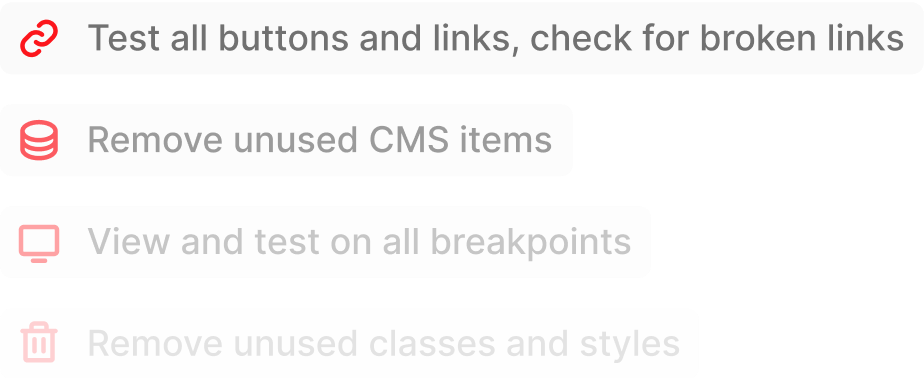Webflow pricing – it is infamously complicated to understand. If you too are having trouble wrapping your head around how each Webflow plan works, you’re not alone.
Webflow is pretty awesome, and its users past and present will agree it makes building websites a breeze. But boy oh boy are Webflow pricing plans tough to comprehend.
In this blog post, we’ll be trying to simplify Webflow’s pricing plans and help you understand which would be best for you. Read on if you want to figure out one of humanity’s greatest mysteries: Webflow’s pricing plans. 😎
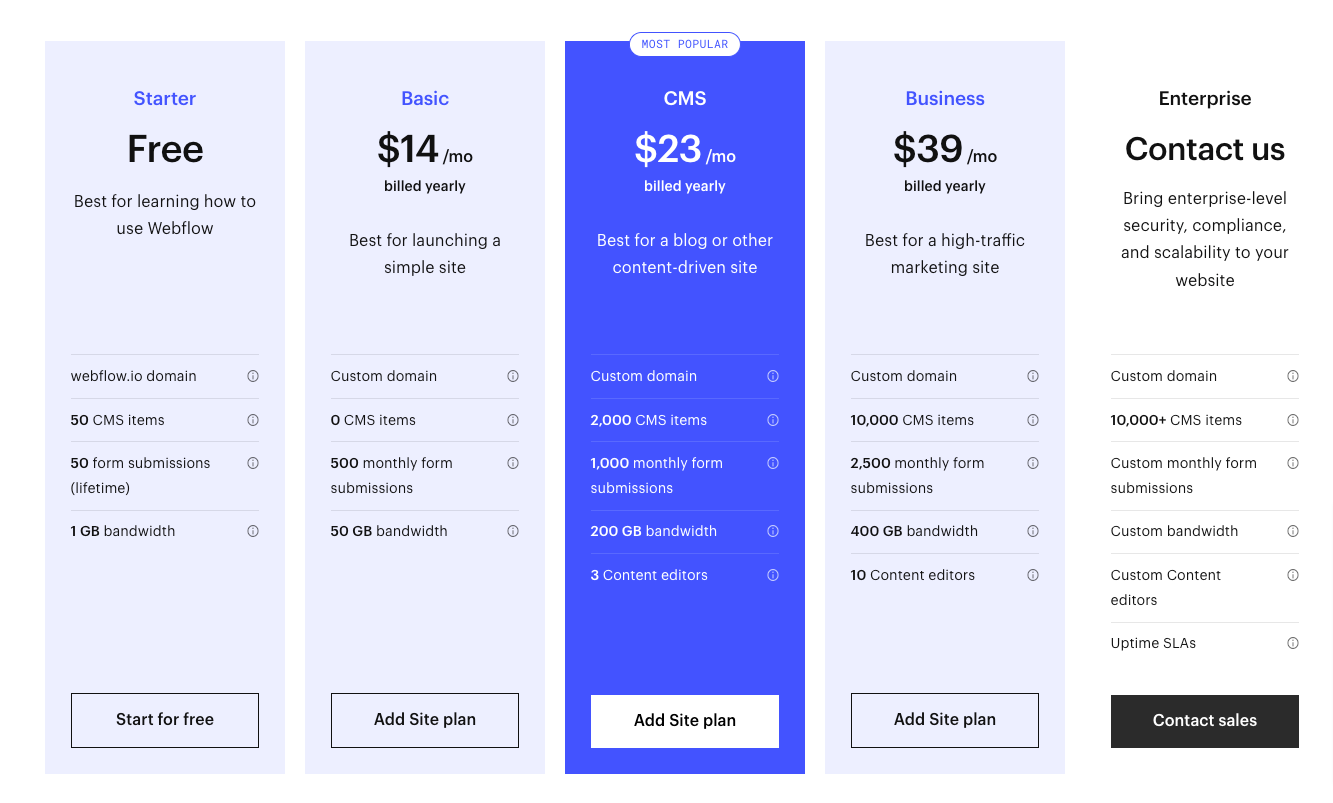
Webflow Pricing: Site plans vs Workspace plans
Webflow Site Plans
Webflow’s Site Plans are designed for those who want to have their website hosted on Webflow and take advantage of its content management system (CMS) service as well as lots of other benefits like:
👍 Website hosting: With Site Plans, you can host your website directly on Webflow's servers. This means that Webflow takes care of all the technical aspects of hosting, ensuring that your website runs smoothly and reliably. You can expect fast page load times, excellent performance, and robust security measures.
👍 Content Management System (CMS) functionality: One of the standout features of Webflow is its comprehensive CMS service. Site Plans provide access to the CMS, allowing you to create, manage, and update your website's content effortlessly. You can organize your content using dynamic fields, templates, and collections, making it easier to scale your website and keep your content consistent.
👍 eCommerce Capabilities: Depending on the Site Plan you choose, you’ll be able to unlock powerful e-commerce functionality for your website. Webflow's e-commerce features enable you to set up an online store, showcase products or services, manage inventory, process payments securely, and customize the shopping experience to align with your brand.
In addition to website hosting and CMS capabilities, Site Plans offer various other benefits that can hugely enhance your web development experience, like:
✅ Custom code support
✅ Form submissions
✅ Password protection
✅ Advanced SEO tools
The number of projects you can create is unlimited when using a site plan (or hosting plan), so there's no need to buy an account plan.
Webflow Workspace Plans
What is a Workspace?
A Workspace in Webflow means the environment where your websites and projects are organized, created, and managed.
It serves as a collaborative space for teams - in-house or freelance designer and developer teams.
With a Workspace, team members can work on different aspects of a project simultaneously, which allows for efficient task distribution and coordination.
Workspaces are also designed to harness the power of the Webflow toolbox, offering a comprehensive set of features for web design and development including a powerful visual designer, advanced code editor, content management system (CMS), hosting capabilities, and more.
💡 Additionally, Workspaces support team collaboration by allowing freelancers and other partners to be invited as guests, enabling them to participate in projects hosted within the Workspace without any additional cost.
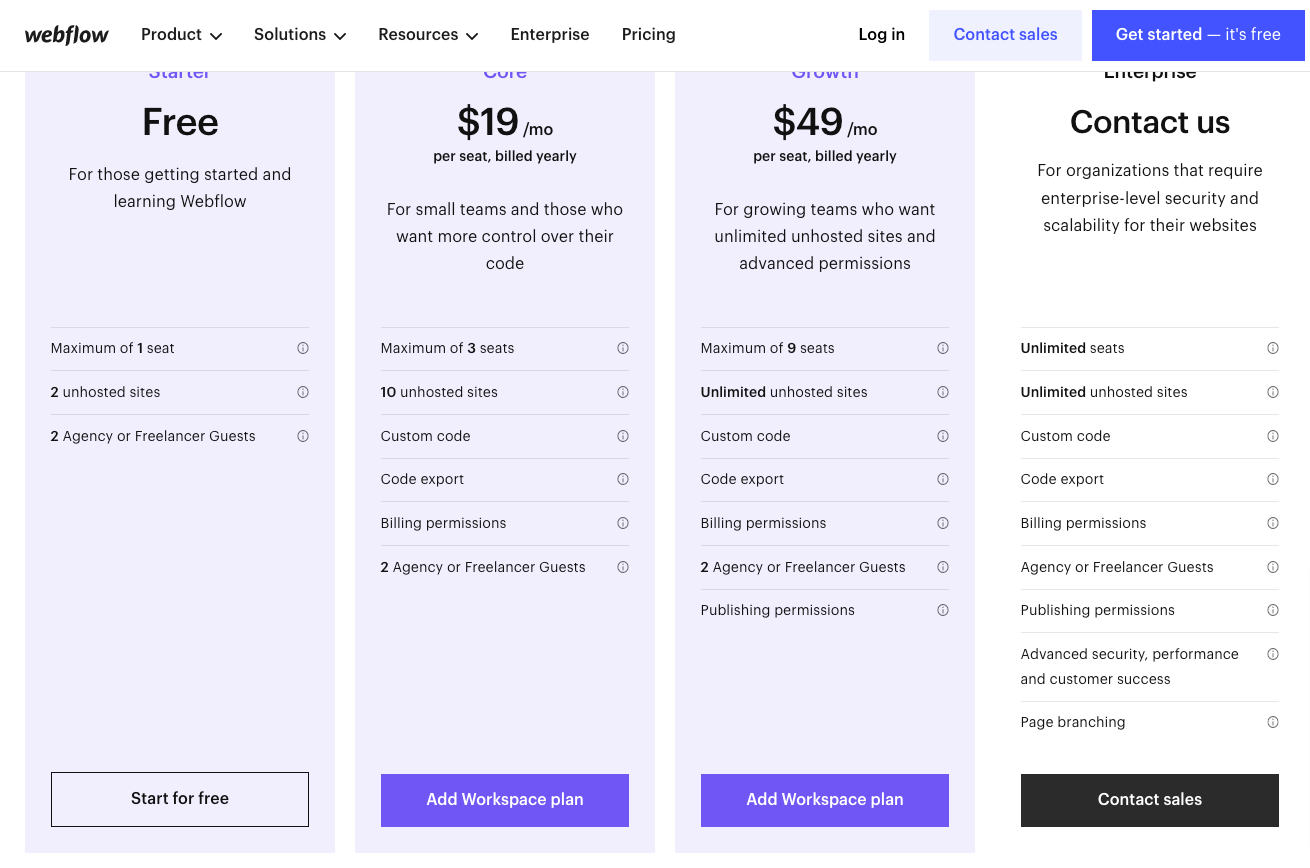
How to Start Using Workspaces
When embarking on your Webflow journey, the initial step is to select a Workspace plan where your sites will reside. Workspaces are specifically designed for in-house or freelance designer and developer teams who seek to leverage the full potential of the Webflow toolbox.
When you opt for a Workspace plan, you gain access to a collaborative environment that encourages seamless teamwork. A Workspace contains loads of powerful tools and features so that you can create remarkable websites, from the intuitive visual designer to the advanced code editor.
The Workspace environment also ensures that everyone stays aligned and on track. It allows for smooth communication, efficient project management, and a seamless workflow.
➡️ Choosing a Webflow Workspace plan empowers teams, whether in-house or freelance, to harness the power of Webflow's toolbox. It boosts creativity, collaboration, and helps achieve really quite impressive results!
🏠 Workspaces for in-house teams
For in-house teams, Workspaces provide a dedicated and collaborative environment where team members can collaborate seamlessly on web design and development projects. It allows them to work together efficiently, share resources, and coordinate tasks within a centralized platform.
💼 Workspaces for freelancers & agencies
Freelancers and agencies also benefit from Workspaces as it offers them a professional space to work on projects for their clients. They can utilize the powerful Webflow toolbox and take advantage of the extensive features available within Workspaces to deliver high-quality websites.
💡 One awesome feature for freelancers and agencies is the ability to be invited to other teams' Workspaces as guests. This means that even if you are not a member of a particular in-house team, you can still collaborate with them within their Workspace at no additional cost.
The Free Webflow Plan
As soon as you join Webflow, you are automatically enrolled in the Free plan, which is commonly known as the starting plan. This plan is the perfect introduction to the platform, allowing you to explore its features and capabilities without any upfront costs. With the Free plan, you can begin your Webflow journey and start creating stunning websites right away.
Webflow Pricing: The Different Plans
So how much does Webflow really cost?
The short answer is $14 a month to over $49 per month (billed yearly).
But Webflow's pricing is full of subtle intricacies that vary according to your needs.
That's why we've detailed the ins and outs out Webflow's pricing plans below ⬇️
Webflow Free Plan
🍽️ What you get
The Webflow Free Plan offers a range of features to get you started on your web design and development journey. With this plan, you have access to essential website-building tools, including a powerful visual designer, responsive layout options, and basic CMS functionality. 👍
You can create and publish up to two projects with limited features and functionality. The Free Plan allows you to explore the Webflow platform and its capabilities, making it an excellent choice if you want to test the waters or build basic websites.
The Webflow Free Plan features are:
- 2 unhosted projects
- Basic website functionality
- Webflow.io subdomain
- CMS (Content Management System) for up to 2 collections
- Free staging
- Community support
- Basic SEO features
- Webflow Branding
💸 How much it costs
$0 per month
The Webflow Free Plan is available at no cost. That’s why it offers a great opportunity to dive into the world of Webflow without any financial commitment.
🧑 Who it is for
The Free Plan is ideal if you have a limited budget, if you’re just starting out in web design or if you have basic website requirements. If you're looking to experiment, learn, or build simple websites, the Free Plan provides a valuable entry point into the Webflow ecosystem.
Webflow Basic Plan
🍽️ What you get
The Webflow Basic Plan is designed for individuals, businesses, or projects that require more advanced features and functionality beyond the limitations of the Free Plan.
With the Basic Plan, you unlock a host of additional benefits, including the ability to connect a custom domain, remove Webflow branding, and enjoy increased project capacity.
This plan offers a more robust content management system (CMS) experience so that you can create dynamic and interactive websites with greater flexibility. You also gain access to enhanced hosting and site performance features to ensure a smooth and reliable user experience.
The Webflow Basic Plan features are:
- 100 unhosted projects
- Connect a custom domain
- Remove Webflow branding
- Enhanced website functionality
- CMS for up to 10 collections
- Advanced SEO features
- Form submissions
- Site search functionality
- Site password protection
- Google Analytics integration
- Enhanced hosting and site performance
💸 How much it costs
$14 per month
The Webflow Basic Plan is available starting at $14 per month. This pricing structure makes it an affordable option if you’re seeking more comprehensive website capabilities and professional-grade features.
🧑 Who it is for
The Basic Plan is great for personal websites, small businesses, startups, or projects that require a higher level of customization and functionality.
Webflow CMS Pricing
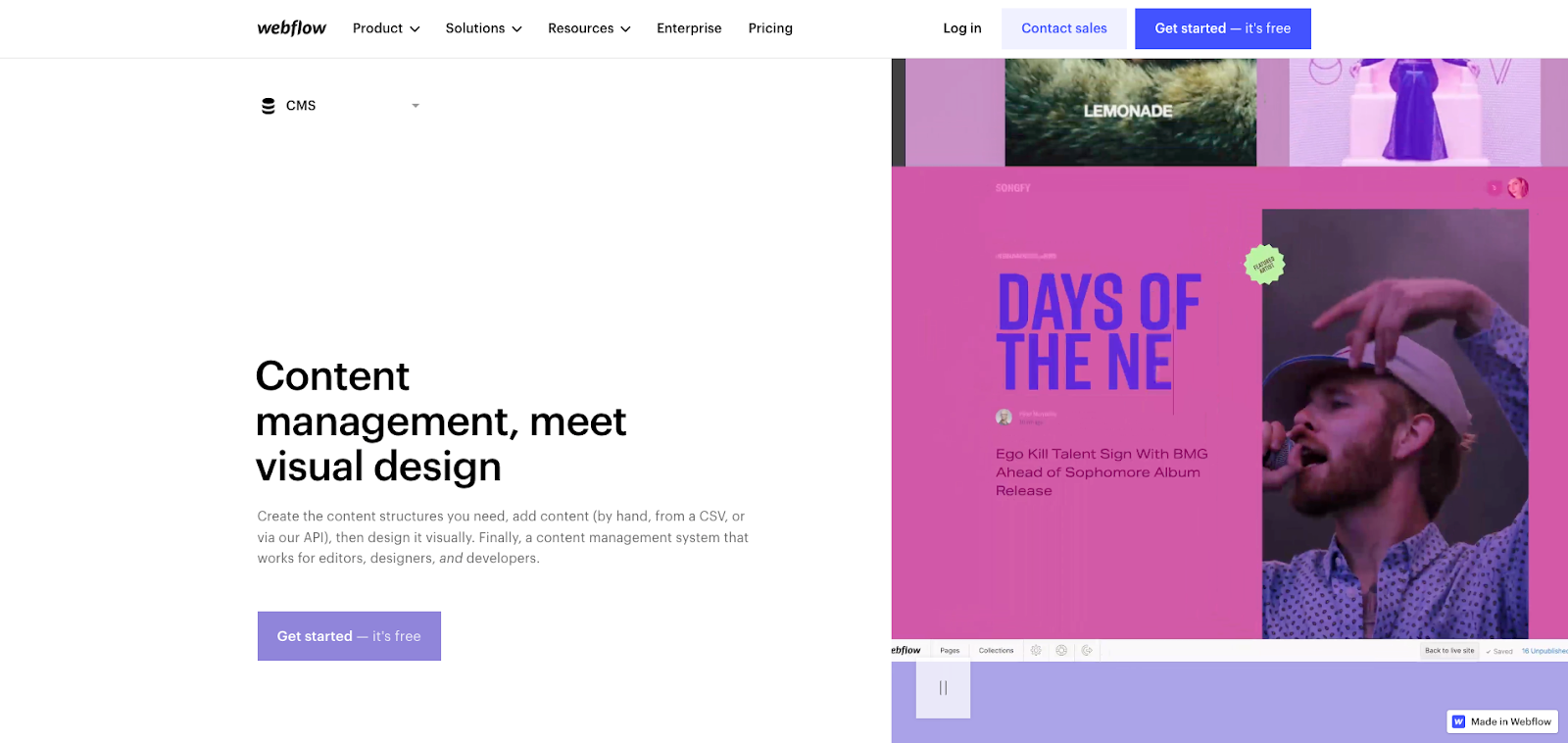
🍽️ What you get
The Webflow CMS Plan is great if you need advanced content management capabilities and scalability.
With the CMS Plan, you can create dynamic and interactive websites with ease. You’ll be able to create and manage an unlimited number of collections, allowing for extensive content organization and management.
The plan offers advanced CMS functionality, including the ability to create and update dynamic content templates, add custom fields, and integrate with external data sources. It provides enhanced control and flexibility over your website's content structure and presentation.
The Webflow Basic Plan features are:
- Unlimited unhosted projects
- Connect a custom domain
- Remove Webflow branding
- Advanced website functionality
- Unlimited CMS collections
- Dynamic content templates
- Custom fields
- External data integrations
- Enhanced SEO features
- Form submissions
- Site search functionality
- Site password protection
- Google Analytics integration
- Enhanced hosting and site performance
💸 How much it costs
$20 per month
The Webflow CMS pricing starts at $20 per month when billed annually.
The price is slightly higher because this plan offers a higher level of functionality and scalability, reflecting its increased value and capabilities.
🧑 Who it is for
The CMS Plan is ideal if you rely on content management and require a robust CMS solution.
It caters to bloggers, content creators, news websites, eCommerce stores – really anything where content plays a central role. If you need the ability to organize, update, and display dynamic content on your website efficiently, the CMS Plan is perfect.
You can go for the CMS Plan if you require a more advanced content management system, whether for small-scale projects or larger-scale websites with complex content structures.
The plan combines the power of Webflow's intuitive design tools with advanced CMS features, enabling you to deliver engaging and personalized experiences to your website visitors.
Webflow Business Plan
🍽️ What you get
The Webflow Business Plan is a comprehensive package designed for businesses and organizations that require advanced features, scalability, and additional support.
With the Business Plan, you gain access to all the features offered in the CMS Plan, along with exclusive benefits tailored for larger-scale projects and teams.
This plan provides enhanced collaboration capabilities, allowing you to invite team members and clients to collaborate on your projects with various levels of access.
It also offers advanced white-labeling options, enabling you to remove all Webflow branding and present a fully customized and branded experience to your clients.
Webflow Business Plan features:
- All features from the Webflow CMS Plan
- Unlimited team accounts
- Enhanced collaboration and client billing
- Advanced team permissions
- White-labeling
- Priority support
- Enterprise-grade infrastructure
- Dedicated account management
- Multi-language content
💸 How much it costs
$42 per month
The pricing for the Webflow Business Plan starts at $42 per month when billed annually.
The cost might vary depending on your specific requirements and additional add-ons.
🧑 Who it is for
The Business Plan is tailored for businesses, agencies, and organizations that require advanced features, extensive collaboration capabilities, and additional support.
It is good for larger-scale projects, multi-member teams, and businesses that prioritize a branded and customized experience for their clients.
Webflow Enterprise Plan
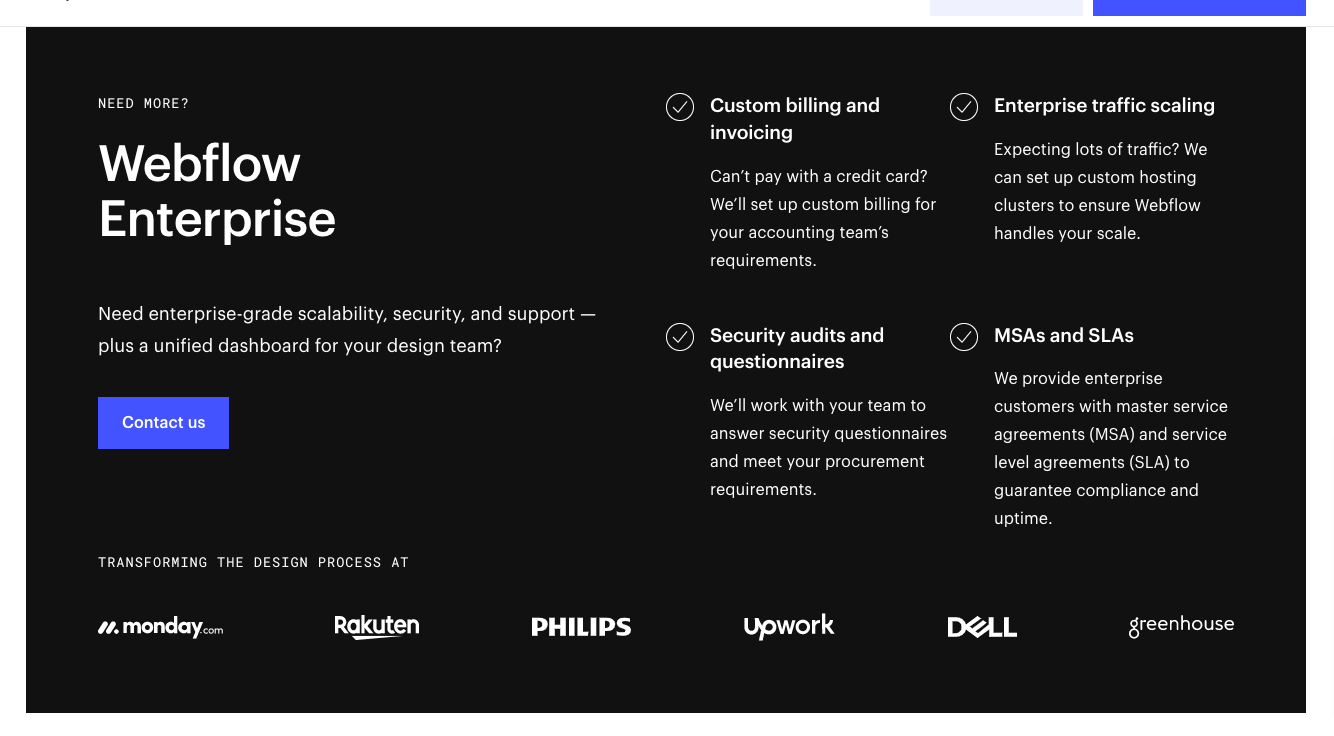
🍽️ What you get
The Webflow Enterprise Plan offers a comprehensive and tailored solution for businesses and organizations with specific requirements, high-scale projects, and unique needs.
This plan provides all the features and capabilities available in the Business Plan, along with additional benefits and customization options to meet your enterprise-level demands.
The Webflow Enterprise Plan features are:
- All features from the Webflow Business Plan
- Customized SLAs and support agreements
- Advanced customization options
- Single sign-on (SSO) and identity management
- Enhanced security and compliance
- API access
- Dedicated account management and onboarding
- Custom billing and invoicing options
- Performance optimization and scaling
💸 How much it costs
Custom: Contact the Webflow sales team
The pricing for the Webflow Enterprise Plan is tailored to your specific needs and requirements.
To get pricing details and discuss your enterprise-level needs – you can contact the Webflow Sales team directly.
🧑 Who it is for
The Enterprise Plan is designed for large businesses, organizations, and enterprises that have unique demands, extensive scalability requirements, and specialized support needs.
You can think about the Enterprise plan if you require highly customizable solutions, advanced integrations, dedicated account management, and elevated security and compliance features.
Webflow’s Standard eCommerce Pricing
So what about Webflow's eCommerce pricing? How does it work?
Well Webflow's eCommerce pricing plans are divided into three sections: Standard, Plus and Advanced.
⬇️
🍽️ What you get
The Webflow Standard eCommerce Plan is designed to provide the essential features and tools for building and managing an online store.
It includes everything from the Webflow CMS Plan, as well as additional features specific to eCommerce functionality.
The Webflow Standard eCommerce Plan features are:
- All features from the Webflow CMS Plan
- eCommerce functionality
- Secure checkout and payments
- Customizable shopping cart
- Product management
- Order management
- Customer accounts and profiles
- Shipping and tax configuration
- Discount and promotional tools
- Analytics and reporting
💸 How much it costs
$29 per month
The pricing for the Webflow Standard eCommerce Plan starts at $29 per month when billed annually.
🧑 Who it is for
The Standard eCommerce Plan is great if you want to start selling products online and need a comprehensive eCommerce solution.
It is ideal if you have a moderate number of products and relatively straightforward eCommerce requirements.
Webflow’s Plus eCommerce Plan
🍽️ What you get
The Webflow Plus eCommerce Plan builds upon the features of the Standard eCommerce Plan, offering additional capabilities and tools to enhance your online store.
The Webflow Plus eCommerce Plan features are:
- All the features from the Standard eCommerce Plan
- Advanced eCommerce functionality
- Advanced shipping options
- Priority customer support
- Enhanced customization options
- Increased product limits
💸 How much it costs
$74 per month
The pricing for the Webflow Plus eCommerce Plan starts at $74 per month when billed annually.
🧑 Who it is for
The Plus eCommerce Plan is ideal if you require more advanced eCommerce features and customization options.
It is especially well-suited if you have a larger product catalog, need additional shipping capabilities, and want priority support for your online store.
Webflow’s Advanced eCommerce Plan
🍽️ What you get
The Webflow Advanced eCommerce Plan offers the most comprehensive set of features and tools for building and managing a robust online store. 👍
The Webflow Plus eCommerce Plan features are:
- All the features from the Plus eCommerce Plan
- Advanced eCommerce features
- Multi-channel selling
- Advanced analytics and reporting
- Customer segmentation and personalization
- Dedicated account management
- API access and integrations
💸 How much it costs
$212 per month
The pricing for the Webflow Advanced eCommerce Plan starts at $212 per month when billed annually.
🧑 Who it is for
The Advanced eCommerce Plan is designed for established businesses and enterprise-level eCommerce operations that require advanced features, customization options, and integrations.
It is great for businesses with larger product catalogs, complex pricing structures, and the need for advanced analytics and reporting capabilities.
What to Consider When Choosing Your Webflow Pricing Plan
When making your pick among the Webflow pricing plans, there are several critical factors to consider to ensure that the chosen plan aligns perfectly with your needs and requirements. 👀
Your Budget
Webflow offers a range of plans tailored to different budgetary requirements, from free plans to more advanced paid options. Understanding your financial limitations and determining how much you are willing and able to invest is essential.
This starts with assessing your budget and identifying the plans that comfortably work for you.
Your Needs
The complexity of your website
Consider the complexity and scale of your website when choosing a Webflow plan. Different plans offer varying features and capabilities to suit different website needs.
For simple websites like personal blogs or portfolios, a lower-tier plan might be enough.
But if your website is more complex with advanced elements, e-commerce, or extensive content management, you’ll need a higher-tier plan with robust features. Evaluate your website's complexity and ensure the chosen plan provides the tools and flexibility you need.
The scale of your website
Consider your website's size and projected growth. Some plans have limitations on pages and visitors, while others offer more scalability.
If you expect high traffic or significant growth, choose a plan that can accommodate your needs without restrictions or extra costs. Ensure your chosen plan supports the expansion of your website effectively.
Specialized requirements
Different websites have different needs.
For example, eCommerce sites require features like product listings, shopping carts, and payment gateways. Webflow offers dedicated eCommerce plans for those websites.
Similarly, membership-based sites need features like user registration and login functionality. Consider your website's specific requirements and choose a plan that provides the tools and capabilities you need to meet them effectively.
Your Goals
Business objectives
Choose a Webflow pricing plan that aligns with your business goals. Different plans offer varying features that impact your ability to achieve objectives.
For example, if you prioritize eCommerce, select a plan with comprehensive eCommerce functionality. Consider how each plan supports your specific goals and make your decision accordingly.
Business growth
As your business expands, your website needs might change. It's important to select a plan that offers scalability, ample resources, and can handle increased traffic and functionality. You want a plan that can accommodate your growth without limitations or needing to frequently upgrade.
Scalability
Consider how scalable each plan is and compare it with how much you think you’re going to grow.
Assess factors like storage, bandwidth, and traffic limitations. This is particularly important for businesses with ambitious growth targets or fluctuating traffic patterns.
Cost-effectiveness
When aligning your chosen plan with your business objectives, it's important to consider the cost-effectiveness of each option. Evaluate the value provided by each plan in relation to its cost.
While choosing an advanced plan may seem attractive, think about whether the additional features and resources justify the higher price. Look for a plan that strikes the right balance between functionality and affordability, ensuring that you get the best return on your investment.
Takeaway: How to Choose a Webflow Pricing Plan
In conclusion, choosing the right Webflow pricing plan is crucial for your website's success. Here's a summary of the key steps to consider when making your decision:
- Assess your budget: Evaluate your budget and determine how much you're willing to invest in your website. Find a plan that fits within your budget while providing the necessary tools and capabilities to meet your needs.
- Evaluate your needs and goals: Consider the complexity, scale, and specific requirements of your website. Assess the features and functionalities you need in order to achieve your goals. Match these needs with the offerings of each Webflow pricing plan to find the best fit.
- Consider scalability: Think about the future growth potential of your website. Choose a plan that allows for scalability and can accommodate increased traffic, content, and functionality as your business expands. Avoid plans with limitations that could hinder your growth or result in unexpected costs down the line.
⚡ All things considered, Webflow likely has the right plan for you. It’s just a question of taking time to research what the best option is! With the perfect plan in hand, you'll be equipped with the Webflow superpowers you need to create stunning websites and dazzle your audience.
FAQ – Frequently Asked Questions
What is the difference between in-house and freelancer workspace plans?
In-house workspace plans are designed for teams within an organization to collaborate seamlessly on web design and development projects.
These plans offer a dedicated and collaborative environment, allowing team members to work together efficiently, share resources, and coordinate tasks within a centralized platform.
What’s the difference between Site plans and Workspace plans?
Site plans in Webflow are designed for hosting your website on Webflow's servers and utilizing their content management system (CMS) capabilities.
They provide a comprehensive solution for website hosting, content management, and e-commerce functionality. Workspace plans in Webflow are designed for teams collaborating on website design and development projects. They also provide a collaborative environment for multiple team members to work together efficiently.
What are the different website plans available on Webflow?
Webflow provides a range of website plans to cater to different needs.
These plans include the Free plan, Basic plan, CMS plan, Business plan, and Enterprise plan. Each plan offers distinct features and functionalities, allowing you to choose the one that suits your requirements best.
How much does it cost to host a website on Webflow?
Webflow hosting pricing depends on the pricing plan you choose.
Webflow provides transparent pricing information on their website, allowing you to compare the different plans and select the one that fits your hosting needs and budget.
Can I pay for my website plan on a monthly basis?
Yes, Webflow offers monthly billing options for their website plans. You can choose to pay on a monthly basis, which provides flexibility and allows you to manage your expenses more effectively.
Is Webflow completely free?
Webflow offers a free plan that allows users to build and design websites without cost.
However, the free plan comes with certain limitations, such as a restricted number of pages and unhosted sites. To unlock additional features and remove limitations, users can upgrade to one of the paid site plans, which offer more advanced functionality and hosting options.
Are there specific plans for e-commerce websites on Webflow?
Yes, Webflow offers dedicated e-commerce plans designed to meet the specific needs of online stores.
These plans provide features such as product listings, shopping carts, payment gateways, and inventory management. You can explore the different e-commerce plans to find the one that suits your online store requirements.
Is Webflow more expensive than Wix?
Webflow and Wix are both popular website builders, but their pricing structures and features differ.
While the specific costs may vary based on the selected plans and desired functionality, Webflow generally offers more advanced design tools and flexibility, particularly for web designers and developers. Comparing the pricing plans and features of both platforms will help you determine which one best suits your needs and budget.
Is Webflow worth the money?
The value of Webflow depends on your specific needs and goals. If you require a powerful and flexible web design tool with advanced features, responsive templates, e-commerce functionality, and reliable hosting, Webflow can be a worthwhile investment.
It offers a seamless integration of design and development capabilities, enabling you to create unique and professional websites. Consider your requirements, budget, and the benefits provided by Webflow's pricing plans to determine if it aligns with your goals.
Where do the site plans start on Webflow?
Webflow's site plans start with the Free plan, which offers basic features and functionality.
From there, you can explore the different paid plans, such as the Basic plan, CMS plan, Business plan, and Enterprise plan, each offering more advanced features and capabilities.
Are there specific plans for starting an e-commerce business on Webflow?
Yes, Webflow offers commerce plans that are tailored to meet the needs of starting an e-commerce business.
These plans provide comprehensive e-commerce features, including product management, shopping carts, payment gateways, and more. You can explore the commerce plans to find the one that suits your requirements.
What is included in the starter (free) plan on Webflow?
The starter plan on Webflow is designed for individuals and small businesses getting started with building their websites. It offers essential features and functionality to create a professional online presence. You can check the details of the starter plan on Webflow's pricing page to see if it meets your needs.
Why is Webflow so expensive?
Some users have reported finding Webflow quite expensive. It all comes down to what you actually get when you subscribe to Webflow. Not only are you paying for an extremely high-quality website builder, you're also paying for hosting, special built-in features, tons of additional plugins and so much more cool stuff. You're also paying for the peace of mind of knowing that you're using the industry-standard tool for your website.
Also, you'll find that Webflow actually has similar pricing to other SaaS website hosting platforms!
Related articles
Read more
Read more
Read more
Hire Hedrick, Your Webflow Sidekick
Whether it's developing new websites and landing pages, building complex animations, integrating apps, or adding some custom code – if it's related to your Webflow site, we can help!